Beware of Email, Text, and Facebook Messenger Scams: Protect Yourself Now!
- Evangelina Montes de Oca

- Feb 23, 2025
- 3 min read

As a web designer and manager, I see firsthand how scammers are constantly evolving their tactics to trick people into giving up sensitive information, money, or control over their accounts. These scams have become increasingly sophisticated, often appearing as legitimate messages from well-known companies, friends, or even your own business website!
With the rise of email phishing, text message scams, and Facebook Messenger fraud, it's more important than ever to stay vigilant. In this post, I'll break down the latest scam tactics, how to recognize them, and what you can do to protect yourself and your business.
1. Email Scams: The Phishing Trap
Email scams, ”also known as phishing,” are designed to look like official correspondence from banks, social media platforms, payment services, and even your web hosting provider.
Red Flags:
The email urges you to act immediately or face consequences (e.g., Your account will be suspended!)
The sender's email address looks suspicious (e.g., support@paypa1.com instead of support@paypal.com)
There's a link asking you to log in or provide personal details
The message is full of grammatical errors and awkward wording
The email has unexpected attachments, which may contain malware
How to Stay Safe:
Never click on links or download attachments from unexpected emails
Hover over links before clicking to check if they lead to a legitimate site
If in doubt, log in to the service directly instead of using links in the email
Enable two-factor authentication (2FA) on important accounts
Use a spam filter and report phishing attempts to your email provider
2. Text Message Scams: Smishing (SMS Phishing)
Text scams are becoming more common, often claiming to be from delivery services, banks, or even government agencies. These texts may contain fake package tracking links, alerts about fraudulent activity, or even fake job offers.
Red Flags:
The text comes from a random number, not a verified sender
The message includes a shortened or suspicious link
The sender asks for personal information or payment
The text claims you won a contest you never entered
The message contains a sense of urgency, like "Your bank account is locked!"
How to Stay Safe:
Never reply to unsolicited texts from unknown numbers
Do not click links in text messages unless you verify their legitimacy
Block and report suspicious numbers
If a company texts you, visit their website directly to confirm the message
Set up fraud alerts with your bank and phone provider to detect suspicious activity
3. Facebook Messenger Scams: The Friend Impersonation Trick
Scammers are hacking or impersonating Facebook accounts and sending messages to friends, asking for money, login credentials, or even personal details. They might claim they’re in trouble or that they have a "great investment opportunity" for you.
Red Flags:
A friend suddenly messages you about a financial opportunity or needing urgent help
You receive a link saying, “Is this you in this video?” (A classic phishing attempt!)
The message asks for money, gift cards, or login details
The profile shows signs of being recently created or altered
The scammer claims they need a favor but refuses to call or verify their identity
How to Stay Safe:
If a friend sends a suspicious message, contact them another way (phone or email) to verify
Never click links in messages unless you’re expecting them
Enable two-factor authentication (2FA) on your Facebook account
Report the scam to Facebook immediately
Regularly update your Facebook password and security settings
4. Other Common Scam Tactics to Watch For
While email, text, and Facebook Messenger scams are widespread, scammers are also targeting people through:
Fake Tech Support Calls: Scammers claim your computer has a virus and ask for remote access
Fake Job Offers: Scams asking you to pay for training or provide personal details upfront
Fake Giveaways & Surveys: Scams that claim you won a prize but require payment or info to claim it
Final Thoughts: Stay Alert, Stay Secure!
Scammers prey on urgency, fear, and curiosity. The best way to protect yourself is to pause, think, and verify before you act.
✔ Double-check emails, texts, and social media messages before clicking links or responding.
✔ Never share sensitive personal or financial information over messages.
✔ Enable two-factor authentication on your accounts to add an extra layer of protection.
If you found this post helpful, share it with friends, family, and colleagues to help keep them safe too. The more we spread awareness, the harder we make it for scammers to succeed!
Have you encountered any of these scams? Drop a comment below and let’s discuss how to stay ahead of these threats!


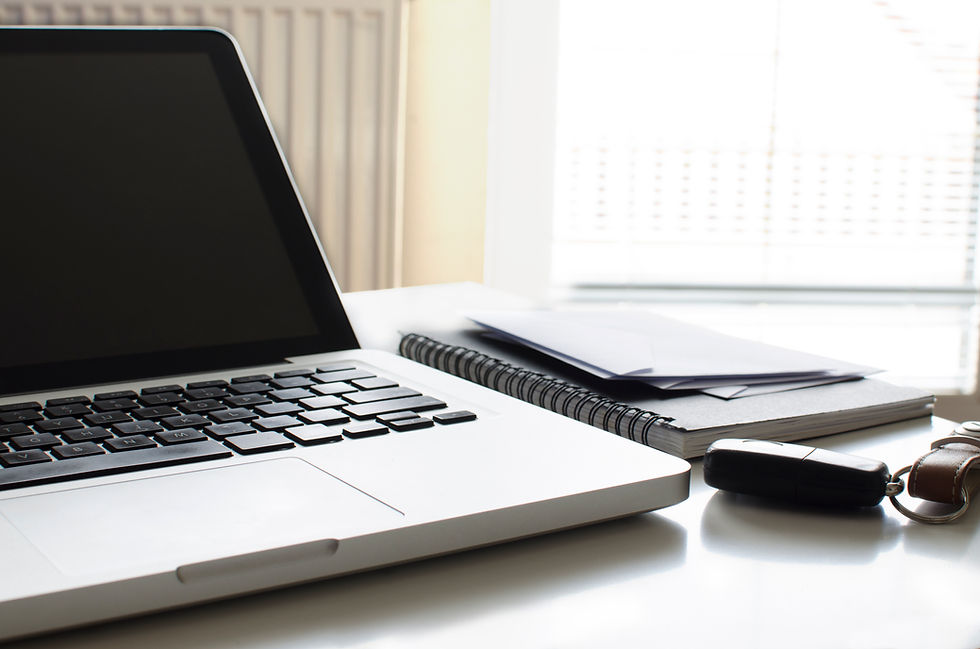
Comments